Exness - metatrader 4
MetaTrader 4 (MT4) is a popular online trading platform created by MetaQuotes Software in 2005. It's mainly used by people who trade foreign currencies. Brokers get a license to use the software and then offer it to their clients. MT4 has two parts: one for brokers to manage (the server part) and one for the clients to use (the client part). Traders use the client software to view real-time prices and charts, place trades, and manage their accounts.
Exness broker has access to metatrader 4 platform Click here → to download mt4 exness
Exness broker has access to metatrader 4 platform Click here → to download mt4 exness

What is so special about Exness Metatrader 4?
MetaTrader is a forex trading platform written by a Russian company. It is a Forex platform where you can invest in currencies, commodities and indices. If we talk about the reasons why MetaTrader 4 is preferred, we can list the reasons such as being reliable, easy to use, having an easy and understandable interface, and allowing order transmission quickly. MetaTrader 4 also includes many technical analysis tools and indicators. Multiple language options are available on this platform. You can quickly run and use the MetaTrader 4 platform from your phone, computer or tablet.
Advantages
- All Instruments on One PlatformMetaTrader 4 (MT4) trading platform allows users to trade a wide range of investment instruments such as currencies, commodities, precious metals, bonds, indices, and stocks all on the same platform using a single account number. The platform includes shortcuts to test and analyze the performance of all investment tools, and allows trading with a single click.
- Ease of Use and Order VarietyExness MT4 is designed to be simple and easy to use for all investment levels, offering a wide variety of order types. Features include market and pending orders, investment from charts, instant execution, stop loss, trailing stop orders, order history, and real-time charts. All these tools are at your disposal.
- Interactive ChartsThe platform offers 9 interactive time-frame charts, enabling detailed tracking of price changes. With 33 analytical objects and 30 built-in technical indicators, trading becomes significantly easier. Users can conduct advanced technical analysis, save live charts, customize templates, and apply them to all investment tools.
- High-Level SecurityExness MT4 provides top-level security, ensuring that no one but the investor and institution can access account information.
For more information or assistance, visit here → to watch training videos and join the ranks of Forex market professionals.
Disadvantages
- Trading HoursTrading hours are a factor that is both to your advantage and disadvantage. The Forex market never sleeps on weekdays. So sometimes you shouldn't sleep either. Prices will continue to change in the market whenever you are not in front of the screen. This is a factor that can work to your disadvantage when you need to be quick to trade.
- Leverage DisadvantageThe leverage system is a great advantage when winning. However, it is also a big disadvantage when losing. If you use your full leverage, you have a risk of incurring a 10% loss in case of a 1% loss. For this reason, in order to benefit from leverage ratios as much as possible, it is very important to use different leverage ratios in your transactions and devise strategies to hedge your profit.
- Bidirectional TransactionsIf you are in the middle of a bear or bull market, you are likely to profit from two-way trades. However, this opportunity may turn into a disadvantage if you misinterpret the market or if the market reverses due to a possible negative or positive news. For this reason, you should be very careful in both long and short positions and use Stop-loss and Take-profit tools.
How to start trading using Exness mt4
Open your Exness account: After logging in to Exness mt4, with credentials provided by Exness provides secure access to your trading account.
Explore the Exness mt4 interface: Understanding the interface simplifies navigating the platform. Traders can quickly find the tools and features they need and increase their trading efficiency.
Open a position: After completing the first step of opening an MT4 account, you will probably wonder what the next step is. Start by taking action.
To do this, it is necessary to go to the 'Tools' section and select 'New Order'. The order window may seem confusing at first with all its components, but it's only a matter of time to get used to it. Generally, you will need to choose from the drop-down list: Symbol, Volume, Stop Loss, Take Profit and Type – Immediate Execution or Pending order.
Managing and Closing Your Positions and Pending Orders: Effectively managing and closing your positions and pending orders is crucial for successful trading. In the 'Terminal' window of the MT4 trading platform, it is easy to see and follow all open trades and pending orders, get information about their status and performance.
Setting Stops and Limits for Open Positions: Setting stops or limits on open positions can be easily done by clicking on the 'Terminal' window and going to the 'Trading' tab. Once changes have been made, they must be confirmed with the "Change" button.
Price alerts: Creating price alerts is another important step of trading on the MT4 platform. Price alerts are important for successful trading as they enable traders to follow the market even during periods of inactivity. This prevents missing significant price changes or potential trading opportunities.
Explore the Exness mt4 interface: Understanding the interface simplifies navigating the platform. Traders can quickly find the tools and features they need and increase their trading efficiency.
Open a position: After completing the first step of opening an MT4 account, you will probably wonder what the next step is. Start by taking action.
To do this, it is necessary to go to the 'Tools' section and select 'New Order'. The order window may seem confusing at first with all its components, but it's only a matter of time to get used to it. Generally, you will need to choose from the drop-down list: Symbol, Volume, Stop Loss, Take Profit and Type – Immediate Execution or Pending order.
Managing and Closing Your Positions and Pending Orders: Effectively managing and closing your positions and pending orders is crucial for successful trading. In the 'Terminal' window of the MT4 trading platform, it is easy to see and follow all open trades and pending orders, get information about their status and performance.
Setting Stops and Limits for Open Positions: Setting stops or limits on open positions can be easily done by clicking on the 'Terminal' window and going to the 'Trading' tab. Once changes have been made, they must be confirmed with the "Change" button.
Price alerts: Creating price alerts is another important step of trading on the MT4 platform. Price alerts are important for successful trading as they enable traders to follow the market even during periods of inactivity. This prevents missing significant price changes or potential trading opportunities.
Exness metatrader 4 mobile and pc
Exness metatrader Mobile
You can use Exness Metatrader 4 Mobile freely using your broker account You can download exness mt4 for Android using play store and directly connect your metatrader Exness account.
Exness Metatrader 4 Mobile Exness Metatrader PC
You can use Exness Metatrader 4 for Personal Computer (PC) freely using your broker account.You can download exness mt4 for PC using Exness official website and directly connect your metatrader Exness account.
Exness Metatrader 4 PC Frequently Asked Questions (FAQ)
1) Is MetaTrader 4 good for beginners?
Yes, Exness MT4 is user-friendly and great for beginners, offering all the essential tools to start trading. However, MT5 might be a better option due to its advanced features, faster performance, and broader support for various financial instruments.
2) Do professional traders use MetaTrader 4?
Absolutely. MetaTrader 4 Exness is widely recognized as the industry standard and is a top choice for professional traders around the world, thanks to its extensive features designed to meet their needs.
3) Is MetaTrader 4 regulated?
MetaTrader 4 itself isn’t regulated, as it’s simply a software platform created by MetaQuotes Software Corporation. However, brokers like Exness, who provide MT4 to their clients, are regulated based on the specific regulations of the countries they operate in and their target markets.

